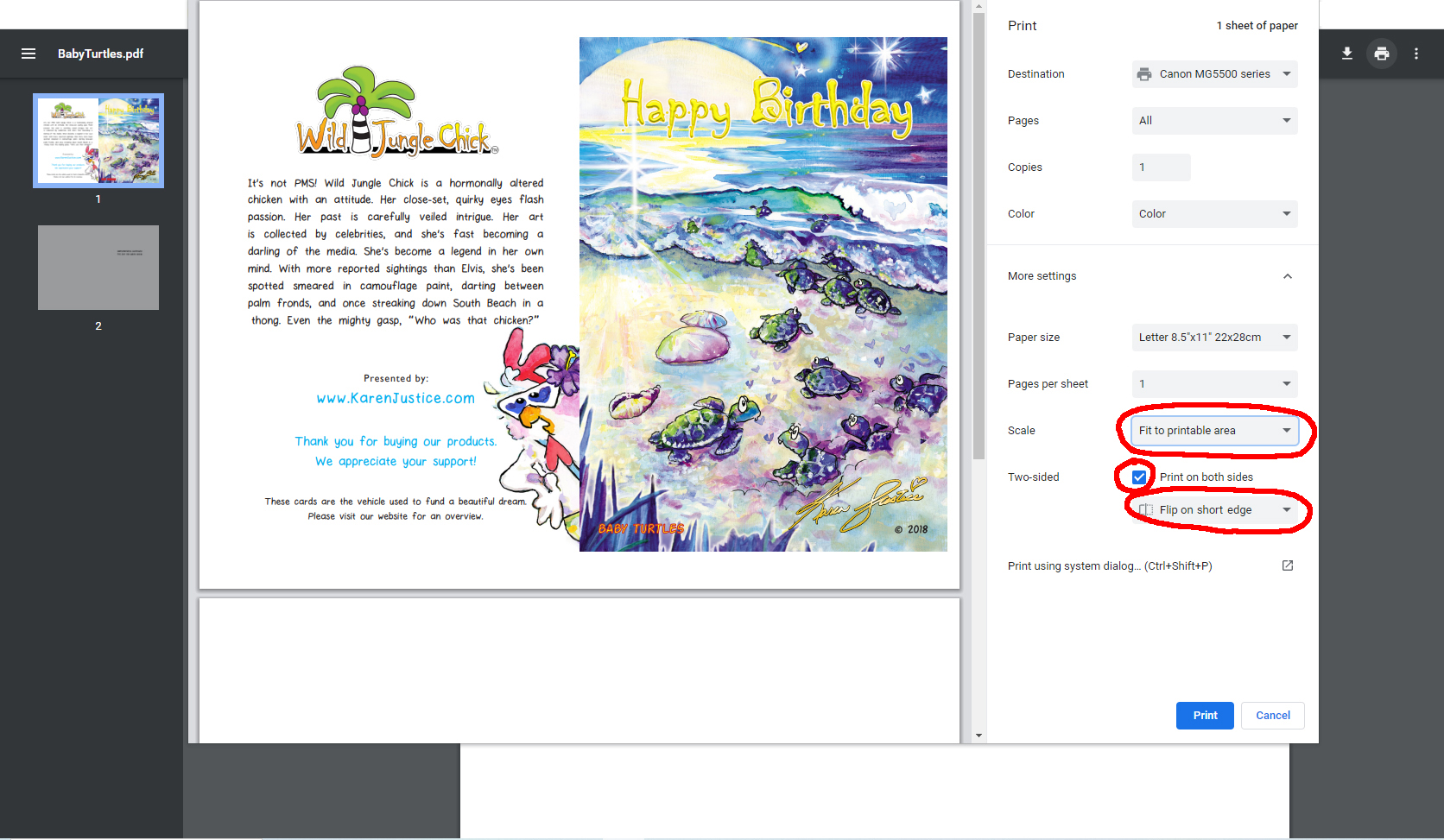To print your postcard follow the two step guide below. Want the quality postcards stock that Barracuda In Bunny Slippers members use click here. (shipped by Amazon)
Step 1. Insert 8.5x11 card stock into your printer.
Step 2. Click the red "PRINT CARD" button to open card in a new tab then select the print icon in the top right corner.
Step 3. Open your printer More settings, make sure paper is 8.5x11 and the scale is Fit To Paper.
Step 4. Below that, make sure the Two-sided checkbox is selected, Flip on Short Edge is also selected and then Select Print.